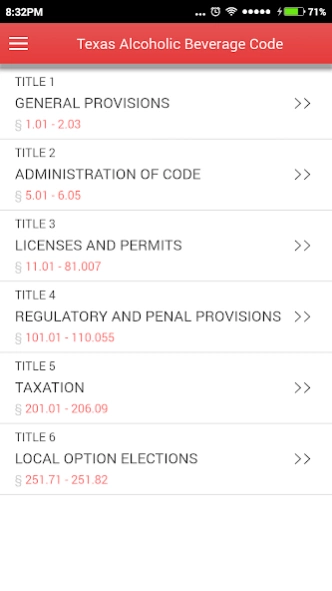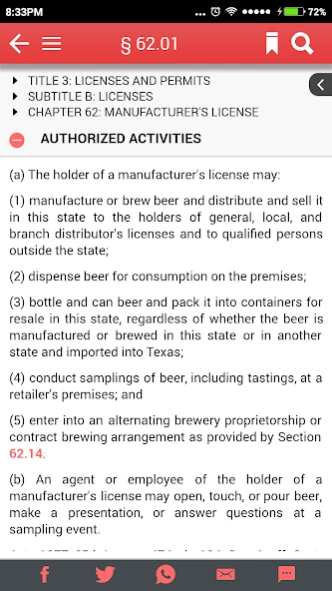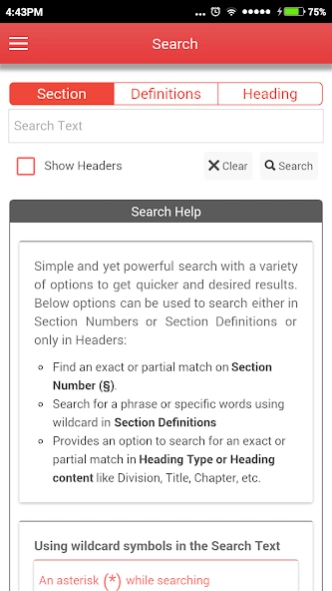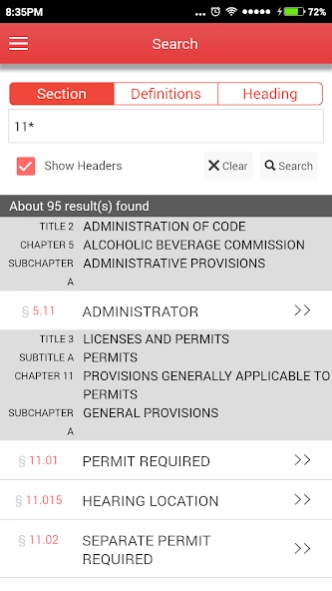Texas Alcoholic Beverage 2019 2019.2
Paid Version
Publisher Description
Texas Alcoholic Beverage 2019 - This app provides the full text of Texas Alcoholic Beverage Code on your device.
Texas Alcoholic Beverage Code app provides laws and codes in the palm of your hands.
Features are:
• Provides full text search with accurate results. Multiple search options include:
- Section No
- Section Heading/Definitions
- Header
• Complete offline access. No need of Internet Connection or any Printed books. All the data is stored locally
• Install to SD card
• Easy to use interface
• Automatic and free update to content
• Share content via email, text messaging, Facebook, WhatsApp, Twitter, etc
• Text font re-size
• Easy bookmark sections and headings
• Night Mode
• Wildcard and operator search
• Cross-references to sections
Please send comments or issues to xtremedots.contactus@gmail.com for quick response. Please do not post your queries in the product ratings. Give us an opportunity to respond to your queries before rating the product.
Thanks for buying our products!!
About Texas Alcoholic Beverage 2019
Texas Alcoholic Beverage 2019 is a paid app for Android published in the Reference Tools list of apps, part of Education.
The company that develops Texas Alcoholic Beverage 2019 is xTremeDots. The latest version released by its developer is 2019.2.
To install Texas Alcoholic Beverage 2019 on your Android device, just click the green Continue To App button above to start the installation process. The app is listed on our website since 2019-10-13 and was downloaded 0 times. We have already checked if the download link is safe, however for your own protection we recommend that you scan the downloaded app with your antivirus. Your antivirus may detect the Texas Alcoholic Beverage 2019 as malware as malware if the download link to com.xtremedots.TexasAlcoholicBeverageCode is broken.
How to install Texas Alcoholic Beverage 2019 on your Android device:
- Click on the Continue To App button on our website. This will redirect you to Google Play.
- Once the Texas Alcoholic Beverage 2019 is shown in the Google Play listing of your Android device, you can start its download and installation. Tap on the Install button located below the search bar and to the right of the app icon.
- A pop-up window with the permissions required by Texas Alcoholic Beverage 2019 will be shown. Click on Accept to continue the process.
- Texas Alcoholic Beverage 2019 will be downloaded onto your device, displaying a progress. Once the download completes, the installation will start and you'll get a notification after the installation is finished.